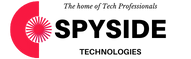An Appointments Scheduling System is a web application that allows users to schedule and manage appointments. It is used by businesses and organisations to set appointments with their customers or clients, such as healthcare providers, salons, spas, consultants, and more.
The system provides an online platform where users can view the availability of services or professionals and book appointments at their preferred date and time. It offers convenience to both the service providers and the customers by streamlining the appointment scheduling process.
Here are the key features and components typically found in an Appointments Scheduling System:
1. User Registration and Authentication:
- Users can create accounts and log in to access the scheduling functionality.
- User authentication ensures that only authorised individuals can make or modify appointments.
2. Appointment Booking:
- Users can view the availability of services or professionals.
- They can select a preferred date and time for the appointment.
- The system may display additional information about the service, such as the duration, location, and any specific requirements.
3. Calendar Management:
- The system maintains a calendar that displays available time slots for appointments.
- It prevents double-booking by ensuring that only one user can book an available slot at a time.
- Calendar synchronisation may be supported to allow integration with external calendar applications.
4. Notifications:
- Users receive notifications confirming their appointment bookings.
- Automated reminders can be sent to users to reduce no-shows.
5. Appointment Modification and Cancellation:
- Users can modify or cancel their appointments, subject to any defined rules or restrictions.
- The system may handle rescheduling requests and notify affected parties.
6. User Management:
- Administrators or staff members can manage user accounts, permissions, and access levels.
- They can add, edit, or remove services and professionals from the system.
7. Reporting and Analytics:
- The system may provide reports and analytics on appointment statistics, such as bookings, cancellations, and no-shows.
- These insights can help businesses make data-driven decisions to optimize their appointment management processes.
8. Integration:
- The system may offer integration options with other tools or systems, such as customer relationship management (CRM) systems, payment gateways, or email marketing platforms.
An Appointments Scheduling System aims to streamline the scheduling process, improve efficiency, and enhance the customer experience by providing a user-friendly and convenient platform for managing appointments.